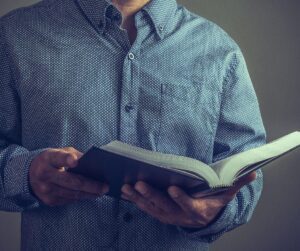Are you a distracted writer? Disorganized? Do you hate the actual writing process?
Writing can be a strenuous, frustrating, exhausting process. Authors often spend months researching their book, brainstorming what they want to say, developing the structure of their book, and toiling over the wording. It’s a lot.
Everyone struggles differently with these stages of the writing process. Some people find researching to be a breeze, but struggle to get their thoughts on paper. Others find it hard to focus when they try to write.
In the age of technology, though, we now have many resources that will help us conquer our weakness and get our book written. In this blog post, we’ll share some of our favorites.
No matter your struggle, we have an app that can help.
The Distracted Writer
We’ve all been there. You sit down to write, a fresh cup of coffee next to you. You’re ready, and today you’re just going to get so much writing done. Then, you receive a text message. “I’ll answer just this one—it’s important,” you think. You then turn to your keyboard and type a couple of sentences. You pause. “I should really check my email real fast,” you think. And so it goes.
The Most Dangerous Writing App is just that—dangerous. It’s risky. But the challenge can help you get a lot of content out in one sitting. Here’s how it works.
In the app, you set up the amount of time you want to write (from 3 to 60 minutes). Then, still within the app, you start writing. If you stop typing before the timer goes off, the site deletes all of your writing (yes, you read that right!)
This forces you to keep writing, conquer distractions, and get your thoughts out in a smooth flow. Just as important, it helps you avoid the temptation to edit as you write, so that you can focus just on the content.
This is the perfect app for the distracted writer.
The Writer Who Hates to Write
Do you find it hard to get your thoughts out on paper? Sometimes, people communicate much better when they’re speaking to someone, instead of sitting in front of a computer staring at a blank screen. These types of people have found dictation to be a great solution to help them communicate their message. Plus, it gives them the freedom to “write” on the go—in the car, while taking a walk, and so on.
Several applications work well for dictation, such as Dragon software, but one of our favorites is Google Docs (it’s free!).
To dictate within the Google voice phone app, use the microphone feature in your phone keyboard, just as you would to dictate a text message.
If you’re on your computer, all you need to do is:
- Open a Google document.
- Select “Voice Typing” under the Tools bar.
- Google will walk you through it from there.
It’s usually best to prepare an outline ahead of time so that your thoughts are organized (unless you’re brainstorming at that point). We also recommend that you use voice commands. Instead of having one glob of text to sort through once you’re finished dictating, try using voice commands.
You can speak punctuation marks (colon, period, comma) so that you don't have one glob of text to sort through once you’re finished dictating. Also, saying “new paragraph” will create a new paragraph so your wording is better organized, and “new line” will start your next words on (surprise!) a new line.
The Writer Who’s No Grammarian
Of course, regardless of your grammar skills, you’ll want your manuscript to go to an experienced proofreader before sending it to print. However, you’ll still want the manuscript to be as clean as possible when it goes to the proofreader. Enter the Grammarly app. This will pinpoint the grammatical problems your book has, suggest stronger synonyms, and provide options to help you tighten the content. The app won't find all of the problems, but it will go a long way to help improve your writing style and remove grammatical goofs.
The Disorganized Writer
Depending on the book you’re writing, you may have a massive amount of research in front of you. Enter the Evernote app. While this one is well-known, a surprising number of people still don't use it to its full extent. Be sure to try the Web Clipper, arguably one of its most helpful features. This will help you quickly save and catalogue articles, photos, and books that you come across as you research.
Also, make sure to play around with the app to learn the best organization for you. Some writers like to catalogue their research by chapters, but if you are in the brainstorming stage, you’ll want to discover what common categories and themes you’re coming across, and then begin to file your research under the appropriate tags.
Regardless of the struggles you face as a writer, finding the right apps and technology can go a long way to give you an extra push and conquer your challenges. Give one of these a shot–you might be surprised how much easier it makes your life.